Call free on: 0800 389 2839
Call free on: 0800 389 2839
Join in... The latest news and blogs from NEC
How NEC Considers Web Accessibility for Students Wednesday, 29 November 2023

What is meant by Web Accessibility?
Web accessibility simply means that any website, technology, and online tools created are designed with people with different needs and disabilities in mind. These elements are considered and developed to help everyone to be able to easily perceive, interact with, understand and navigate online content.
In today’s digital learning landscape, accessibility is a cornerstone, not just an add-on.
“Accessibility means more than putting things online. It means making your content and design clear and simple enough so that most people can use it without needing to adapt it, while supporting those who do need to adapt things.” – Gov.uk
How NEC Considers Web Accessibility
NEC is deeply committed to inclusivity, designing web content that accommodates individuals with various disabilities, including auditory, cognitive, neurological, physical, speech, and visual impairments. Web accessibility, at its core, is about creating digital content that serves a broad spectrum of users.
NEC’s content strategy is anchored in four key pillars:
- Perceptibility
- Operability
- Understandability
- Robustness
It’s essential that content is perceivable – accessible to all users, regardless of their needs. Operability ensures learners can navigate content through various means, such as keyboard-only navigation, a boon for those unable to use a mouse.
Content must also be understandable, enabling easy comprehension for users from diverse backgrounds. Robustness ensures compatibility with assistive technologies like screen readers, facilitating a smooth and inclusive learning experience for every student.
In NEC’s digital assessment framework, accessibility is paramount. All assessment content must be universally accessible, designed without unnecessary barriers. Interactive elements are created with intuitive design, ensuring full functionality for all users. Incorporating assistive technologies and using platform-embedded or web-based accessibility tools in assessments are fundamental standards.
Incorporating accessibility features from the start is crucial. Initial courses should introduce learners to accessible features, such as audio options and caption availability, paving the way for an inclusive educational journey.
“It would have been impossible to fulfil my dreams without my parent’s and NEC’s patience, support, motivation and 24/7 accessibility to my learning materials during my learning. NEC has equipped me to thrive and achieve higher grades to prove my true potential and determination to fulfil my future aspirations of being a heart physician.” – NEC student Mohammed who has partially impaired vision. Read his story here.
NEC advocates for clear, legible sans serif fonts like Open Sans, Arial, or Helvetica, particularly helpful for students with dyslexia or vision impairments. The standard font size is set at 12 points, with efforts to make even 11-point text accessible. Text resizing up to 200% without functionality loss is prioritised. Additionally, relying on colour alone to convey information is avoided. Emphasis is on structured, clear formats, friendly to screen readers.
Proper text alignment, especially avoiding justified text, improves readability. Headings are not just aesthetic but are crucial for conveying meaning and structure. Adequate colour contrast between text and background is essential, with tools like WebAIM Contrast Checker being instrumental.
Links should be descriptively named and open in new tabs for consistency. The WebAIM Link Contrast Checker assists in ensuring visibility. For images, providing alternative text (alt text) is key, describing both the content and purpose of the image. Decorative images are exempt from alt text to reduce screen reader clutter. Complex images should have accessible alternatives, like detailed descriptions or dedicated pages for in-depth information.
All audio and video content must have captions or transcriptions, barring specific course requirements. Offering audio versions of text and audio explanations for images can significantly boost the learning experience. Control over audio playback is crucial, and automatic playback is avoided to prevent conflicts with other audio outputs.
Aria labels are vital for aiding screen reader users, providing concise, clear explanations for interactive elements. Navigation should be intuitive, with keyboard operability as a standard. Simplicity in language, clarity in terminology, and straightforward instructions for interactive elements are key to ensuring content comprehensibility.
NEC’s Accessibility Guidelines are a comprehensive blueprint for creating an inclusive digital learning environment. By adhering to these guidelines, NEC not only makes its content accessible to a diverse audience but also enriches the overall learning experience for all, demonstrating a commitment to inclusivity and equal educational opportunities.
If you would like to find out more about how NEC supports students with their individual needs, feel free to get in touch today.
More stories
working at NEC
Uncategorized
- Balancing an A level with My Passion for Dance
- The Future of Art History: Why Study A level History of Art with the National Extension College?
- Why Study Physics?
- Embracing a New Path: Jill’s Journey from Online Learning to Career Success in Art History
- How Toby Found a Perfect Fit for His Passion: Online A level English Literature with NEC
Study Tips
Student Stories
- Balancing an A level with My Passion for Dance
- Passion and Academics: How Izzy Balances Full-time Musical Theatre Studies with Studying A level Physics
- How NEC Helped Kari’s Son Niko to Continue his A level Studies Despite Long-Term Illness
- Embracing a New Path: Jill’s Journey from Online Learning to Career Success in Art History
- How Toby Found a Perfect Fit for His Passion: Online A level English Literature with NEC
SFT
Results Day
- Resitting A level STEM Subjects: How to Turn Your Setback into a Stepping Stone for a Brighter Future
- Resits vs. Retakes: Understanding the Difference and Making the Most of Your Second Chance
- GCSE Results Day 2024: What to Do When You Didn’t Get the GCSE Results You Wanted
- GCSE Results Day 2024: Your Complete Guide
- A level Results Day 2024: Your Ultimate Guide to Success
Policy and Campaigns
- A Pathway to Success Beyond A levels: Why Level 4 and Level 5 Qualifications Matter
- Schools and Academies Show 2024: Insights for School Leaders
- Big Data and Educational Trends: Insights for Students and Schools
- University of Cambridge Institute of Continuing Education offers tuition fee bursary for NEC A level students
- Five study bursaries for state sector teachers to take online A level Classical Civilisation offered by The Classical Association
Podcast
Our Courses
- Balancing an A level with My Passion for Dance
- How NEC’s Inclusive Approach to Learning Design is Redefining Independent Learning
- NEC’s Learning Design: A Pathway to Success for Independent Learners
- Passion and Academics: How Izzy Balances Full-time Musical Theatre Studies with Studying A level Physics
- Why Study Psychology? – Key Benefits, Careers and What You’ll Need to Study Psychology at University
Lifelong Learning
- A Pathway to Success Beyond A levels: Why Level 4 and Level 5 Qualifications Matter
- Benefits of Homeschooling: Is Home Education Right for Your Family?
- How NEC’s Inclusive Approach to Learning Design is Redefining Independent Learning
- The Future of Art History: Why Study A level History of Art with the National Extension College?
- National Coding Week 2024: The Vital Role of Coding in the Modern World
Home Schooling
- Benefits of Homeschooling: Is Home Education Right for Your Family?
- How NEC Helped Kari’s Son Niko to Continue his A level Studies Despite Long-Term Illness
- Exploring Science Practicals at Home: A Guide for Homeschoolers
- Homeschooling in 2024: How to Personalise Your Child’s Education
- What is Homeschooling?
Guest Blogs
- Passion and Academics: How Izzy Balances Full-time Musical Theatre Studies with Studying A level Physics
- My Experience as a Marketing Intern with the National Extension College
- The economics of political parties
- Embarking on a journey: My decision to ‘Fast-Track’ A level Physics with NEC
- Homeschooler Andrew’s experience of studying IGCSE Chemistry
General
- Balancing an A level with My Passion for Dance
- A Pathway to Success Beyond A levels: Why Level 4 and Level 5 Qualifications Matter
- Schools and Academies Show 2024: Insights for School Leaders
- How NEC’s Inclusive Approach to Learning Design is Redefining Independent Learning
- NEC’s Learning Design: A Pathway to Success for Independent Learners
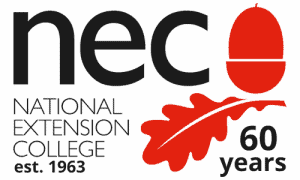
Add a new comment
Current comments: 0